Let It Snow
for Shopify
Make Your Store Feel Like Winter Wonderland!
For free.
Transform your Shopify storefront with a delightful, customizable snow effect.
Perfect for the holidays.
Try for freeReady to snow in minutes
Set up the snow effect in a few minutes.
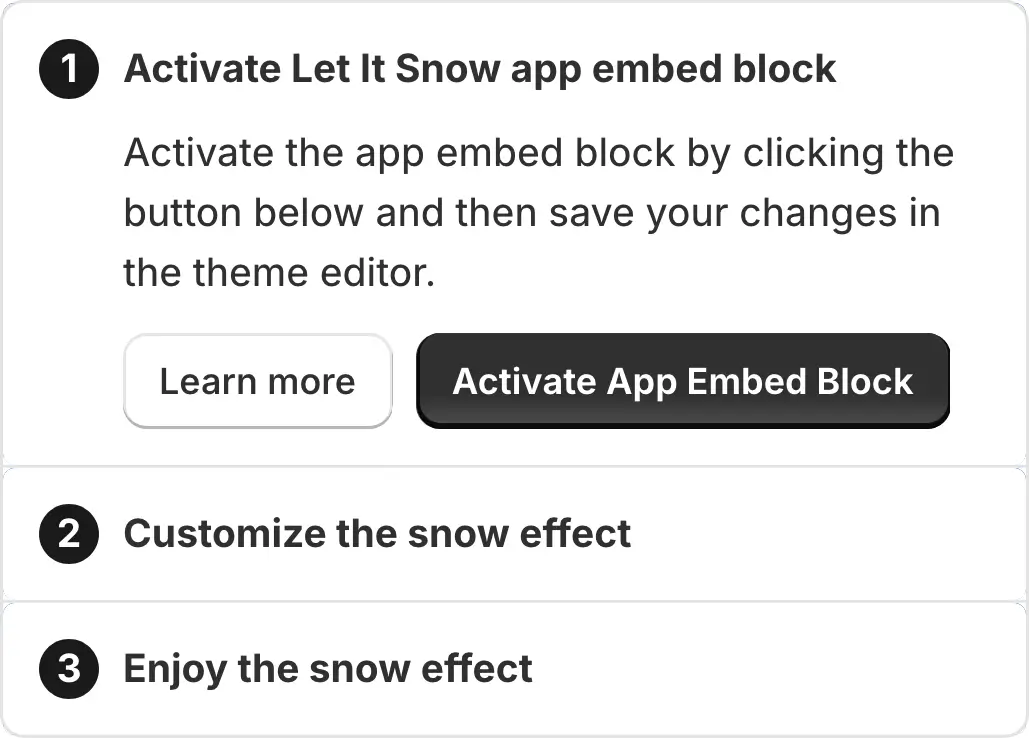
Customize it To Your Needs
Configure snowfall density, snowflake size, speed, melt time and more.
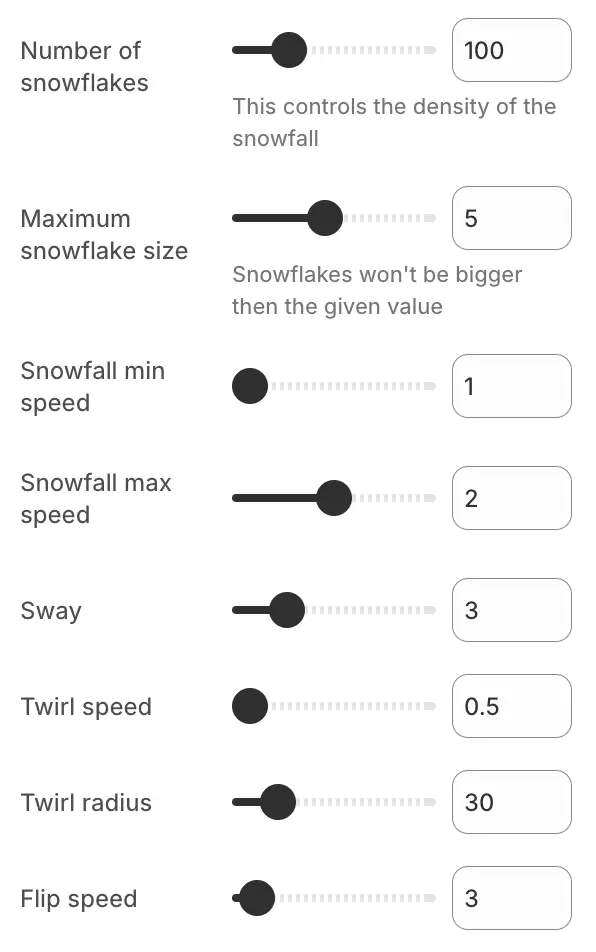
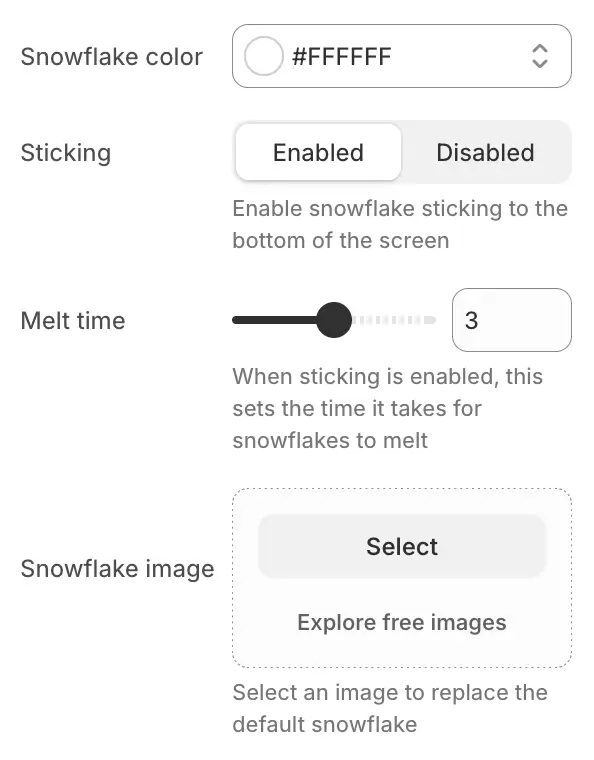
Change the options below to configure the snowfall on this site
The Shopify app contains more settings
How It Works
Add the Let It Snow app to your Shopify store, then use the theme editor to customize the snawfall effect.
That's all.
You don't need to add custom scripts to your store or modify theme files.
Also, it's completely free.
Learn how to add snowfall effect to your Shopify storeFrequently Asked Questions
What does Let It Snow do?
Let It Snow adds a beautiful falling snow effect to your Shopify store. It helps create a festive, winter atmosphere that delights your visitors — perfect for the holiday season!
Is Let It Snow really free?
Yes! Let It Snow is 100% free to use. You can install it from the Shopify App Store and start spreading holiday cheer without paying a cent.
Do I need coding skills to use it?
Not at all. Let It Snow installs in one click and works instantly with your existing Shopify theme. No coding or design experience required.
Will Let It Snow affect my store’s SEO or performance?
No. Let It Snow is lightweight and optimized for Shopify. It won’t slow down your store or impact your SEO in any way.
Does it work on mobile devices too?
Yes. The snow effect looks great on both desktop and mobile devices. It automatically adjusts to your store’s layout to ensure a smooth experience for every visitor.
Can I upload my own snowflake image?
Absolutely! You can upload a custom snowflake image to make the effect unique to your brand. Use your logo, icons, or any festive shape you like.
How do I install Let It Snow on my Shopify store?
Simply visit the Let It Snow page on the Shopify App Store, click 'Add app,' and follow the quick setup steps. The snow effect will appear instantly on your storefront once activated.
Can I turn the snow effect on and off?
Yes. You can easily enable or disable the snow effect from the theme editor whenever you want — for example, after the holiday season ends.